Unfortunately, it appears that Raygun does not have a ready built deployment integration for ADO. It looks like there are a few supported tools listed here: Supported Deployment Tools, but sadly, no love for ADO. What is this, like 2013?
Anyway, not to worry, Raygun helpfully provides a simple API that we can use to submit a deployment when a release pipeline runs in ADO.
Authorising Access to Raygun
First step is to get an API key from Raygun. Click on your user in the top right and go to My Settings.
Scroll down to the External Access Token field & copy it for later.
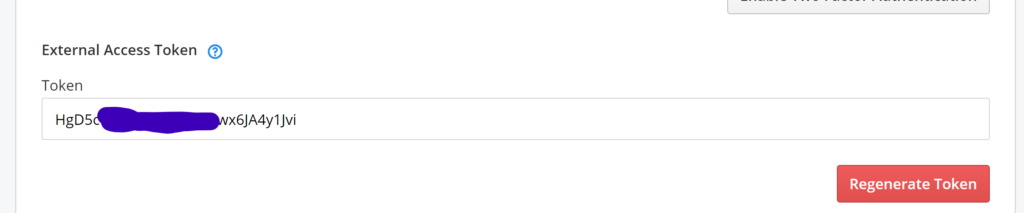
Next select your application from the dropdown in the top left and go to Application Settings ->General and save the API key from the Application Settings box
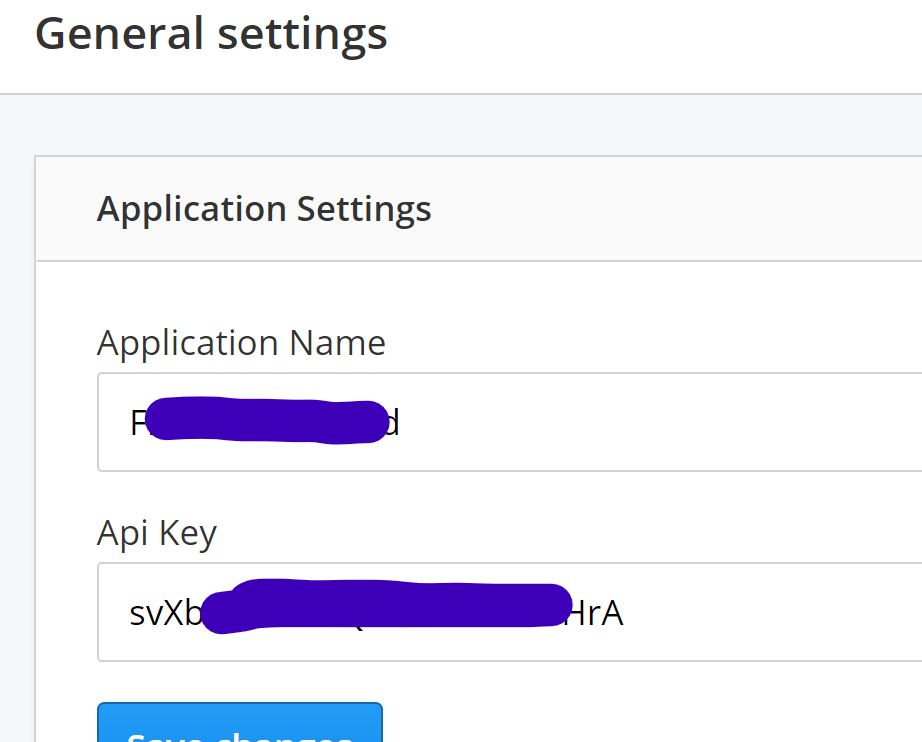
Creating the ADO PowerShell release step.
It’s as simple as going to your project’s Releases menu item and selecting the View Stage Tasks link in your selected stage.
Next, add a PowerShell task. Click the PLUS sign next to the Agent Job.
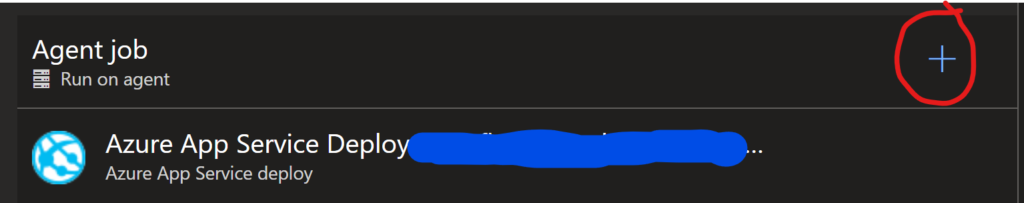
Choose the PowerShell task from the Add Tasks pane.
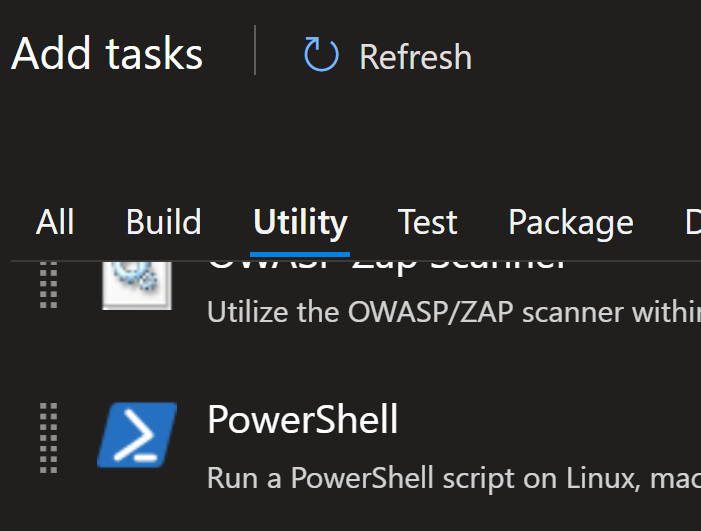
Next, set up the task with the PowerShell script to perform a REST POST to the Raygun API.
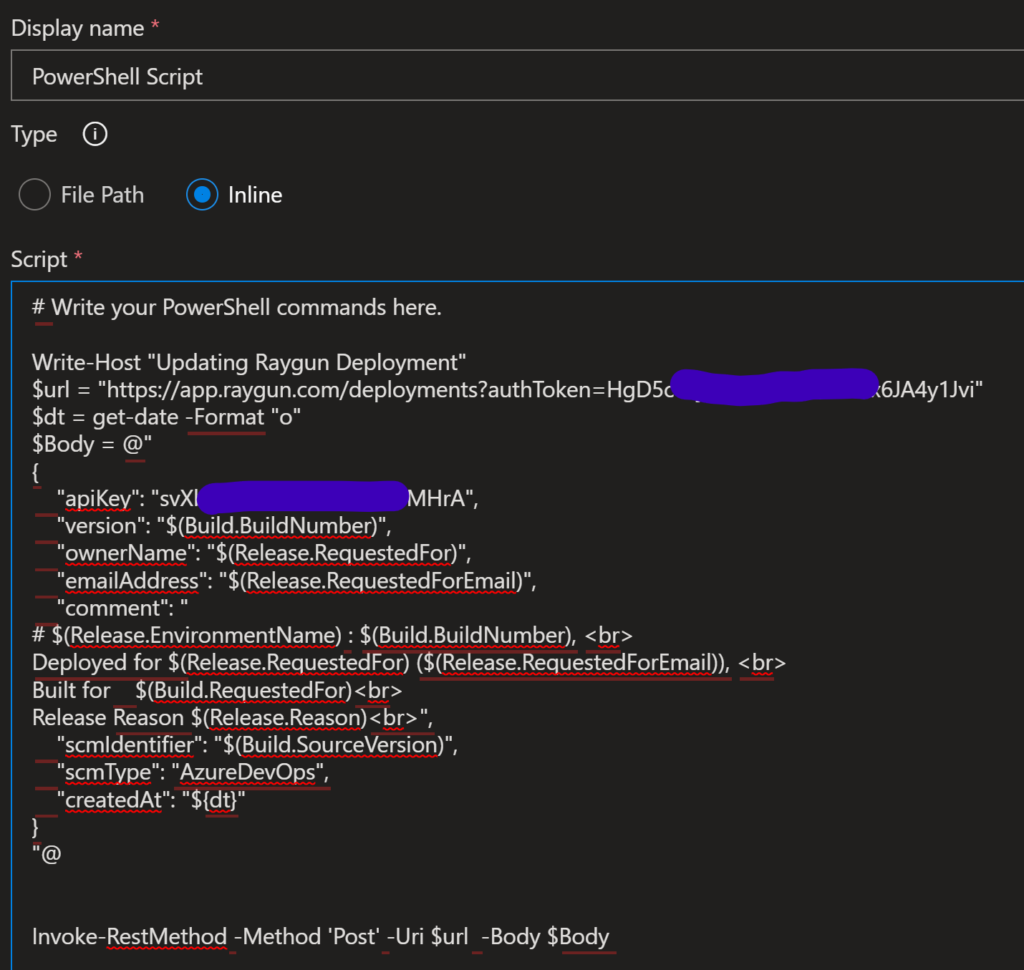
I’ve chosen some ADO pipeline variables relating to our deployment process, but there are many variables to choose from in the classic release and artefact variable list if these aren’t relevant to your deployments.
It’s worthwhile testing whether the posting works by running this task as a separate PowerShell test script to make sure you’ve got the API keys set up correctly.
